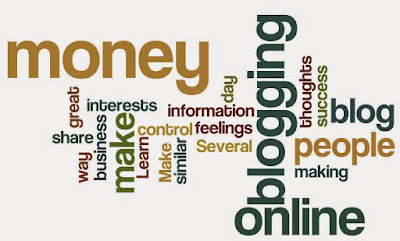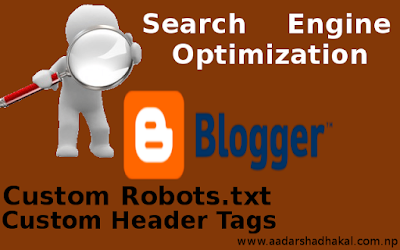How to Use Custom Theme in Blogger Blog?
Hello Everyone! Tech Crush Nepal back again with a new article on blogging series. Till this date we have discusses about setting up blogger blog. Today we're going to learn about changing custom blogger theme. Let's begin now! You may also like: List of Social Networking Sites by Nepalese You can find free blogger custom themes as well as paid themes on internet. For free blogger theme you can go to www.themexpose.com or, simply search on google for free blogger themes then you will get millions of results. Download a theme on the basis of your blog type and motive. It is better if you get SEO optimised themes. Most of the downloaded themes file are in compressed form. Uncompress the folder. You'll see a .xml file inside it. Open it with notepad and copy all codes inside it. Now, go to blogger.com>theme>edit html. And remove all the html codes and paste the xml codes that you have copied before. You may also like: Register Your Dream Domain Under .N...