How to Run Android App on PC Without any Additional Software
Hello everyone! Tech Crush Nepal back again with a new trick. Here in this article you will get ideas to run a android application in your personal computers without additional software like Andy, Bluestack or any other Android Emulators. Let’s Start-→
You may also like-->How to create facebook profile picture frames?
Despite using android emulators we’ll use a website to run android app.
The website is: https://appetize.io
You may also like-->Overview of Blogger Dashboard
First of all visit the site in your web browser. Then as the web page opens, you can see upload text in the navigation bar at top. You just need to click there and it will take you to upload page of that website.
There you can see two steps that you should follow. The first is to upload apk file. So click on upload button and select application(apk) that you want to run and click on open; it will upload the application file in the website.
Then next step is to provide your email address to generate the link to your application. Therefore, enter your email address and click on generate.
You may also like-->Best Free Web Host
Now, visit your email inbox. There you can see a email from appetize.io. Open that! In the mail there will be a link to your application. Open the link and you can see android mobile frame in your browser.
Below it you can see settings like Android Version, Size, Mobile Devices etc. You can change it according to your needs. But just to use the application click on ‘Tap to Play’.
Boom! Your app is running. Isn’t it cool. Thanks for being here. We are always on your needs so please leave a feedback in comment section below. And Don't forget to subscribe for newsletter.
Peace!
You may also like-->How to create facebook profile picture frames?
Despite using android emulators we’ll use a website to run android app.
The website is: https://appetize.io
You may also like-->Overview of Blogger Dashboard
First of all visit the site in your web browser. Then as the web page opens, you can see upload text in the navigation bar at top. You just need to click there and it will take you to upload page of that website.
There you can see two steps that you should follow. The first is to upload apk file. So click on upload button and select application(apk) that you want to run and click on open; it will upload the application file in the website.
You may also like-->Best Free Web Host
Now, visit your email inbox. There you can see a email from appetize.io. Open that! In the mail there will be a link to your application. Open the link and you can see android mobile frame in your browser.
Boom! Your app is running. Isn’t it cool. Thanks for being here. We are always on your needs so please leave a feedback in comment section below. And Don't forget to subscribe for newsletter.
Peace!


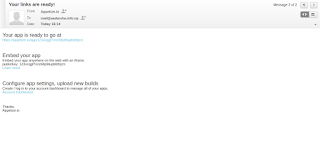



Comments
Post a Comment
PLEASE NOTE:
We have Zero Tolerance to Spam.Chessy Comments and Comments with 'Links' will be deleted immediately upon our review.