How to Watch Live IPTV in VLC For Free?
Hello everyone! Tech Crush Nepal back again with a trick. This trick is to watch live IPTV in VLC media player for free. Let's Start--->
You may also like-->How to Bypass App Lock in Every Android Phones? (Safe Mode)
VLC media player is must used media player and highly loved by people. It is one of the must famous media player available for all operating system. Using Vlc media player we can watch tv in our PC. For for that you should set up following things:
Step 1: Open VlC Media Player
Step 2: Go to Tools>Preferences or Press Ctrl+p .
Step 3: At the bottom of preferences window select all show settings.
Step 4: Expand Input codec and Then Video codecs and select FFmpeg. There disable hardware encoding.
Step 4: Then click on input codecs and change value of MTU of network interface to 1500.Then Save it.And close VLC.
You may also like-->How to Run Android App on PC Without any Additional Software
Now, get m3u link of iptv by searching on google. Or, You can visit this site: Fluxus.tv
Copy link from there.
Then reopen vlc media player. Go to menu>open location from clipboard and paste it and play. You can see tv channel playing in your VLC media player. You can switch between channel from playlists located in view tab.
Note: All channels may not run since this method is not legal. The m3u link should be regularly updated from sites otherwise it may not work.
Hope you like this. Share your question in comment section. Thank you. Have a nice time. Peace!
You may also like-->How to Bypass App Lock in Every Android Phones? (Safe Mode)
Step 1: Open VlC Media Player
Step 2: Go to Tools>Preferences or Press Ctrl+p .
Step 3: At the bottom of preferences window select all show settings.
Step 4: Expand Input codec and Then Video codecs and select FFmpeg. There disable hardware encoding.
Step 4: Then click on input codecs and change value of MTU of network interface to 1500.Then Save it.And close VLC.
You may also like-->How to Run Android App on PC Without any Additional Software
Now, get m3u link of iptv by searching on google. Or, You can visit this site: Fluxus.tv
Copy link from there.
Then reopen vlc media player. Go to menu>open location from clipboard and paste it and play. You can see tv channel playing in your VLC media player. You can switch between channel from playlists located in view tab.
Hope you like this. Share your question in comment section. Thank you. Have a nice time. Peace!

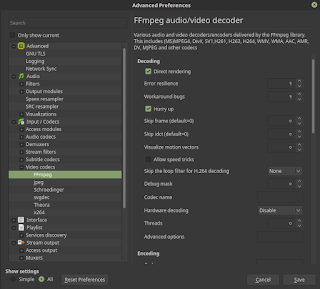



Comments
Post a Comment
PLEASE NOTE:
We have Zero Tolerance to Spam.Chessy Comments and Comments with 'Links' will be deleted immediately upon our review.