How to Earn Money by Blogging?
Hello everyone! Tech Crush Nepal back again with a must awaited article. Today we'll monetize our blog! Are you ready? So Lets begin-->
You may also like-->Free Web Hosting Provider 2018 ( Best among all ) - Must read article
Listen! there are different method of monetizing a blog. But with blogger you can easily monetize your blog through Google Adsense. Here's the step wise guide for monetizing your blog through adsense.
You may also like-->Blogger vs Wordpress (2018) : Blogger Better Than Wordpress?
Step 1: Open Blogger Dashboard and Move to Earning Tab
Step 2: You must see sign up for adsense in the earning tab screen. Click there and sign up using google account.
Step 3: Follow the process and you will be provided a code, copy it.
Step 4: Open blogger>Theme>Edit Html. Search for </head> tag and paste the code just before it.
Step 5: Wait for 2 days to get response from adsense. If your site is verified by adsense then congratulation. If not then don't worry much. It will provided you errors why they cant verify your site. Then solve the errors and reapply.
But, after a long try also your site may not be verified by adsense. Just like mine! Then you can use others ads service like media.net, infolinks (Same I'm Using), Chitika . These are good alternative for adsense.
You may also like-->How to Create Facebook Profile Pictures Frames?
If you don't want to use such ads in your site then you can join affiliate marketing programs. Affiliate marketing is the process of earning a commission by promoting other people's (or company's) products. You find a product you like, promote it to others and earn a piece of the profit for each sale that you make.
And always keep in mind that affiliate marketing is better than showing ads.
I know you will do more research on this and choose best for yourself. Than you for being here. I'll be back with other intresting articles. Till then Bye! Have a nice time. Peace!
You may also like-->Best Youtube Video Downloader Free App for Android | Snaptube
You may also like-->Meta Tags Generator Tool For Blogger ( SEO )
You may also like-->Free Web Hosting Provider 2018 ( Best among all ) - Must read article
Listen! there are different method of monetizing a blog. But with blogger you can easily monetize your blog through Google Adsense. Here's the step wise guide for monetizing your blog through adsense.
You may also like-->Blogger vs Wordpress (2018) : Blogger Better Than Wordpress?
Step 1: Open Blogger Dashboard and Move to Earning Tab
Step 2: You must see sign up for adsense in the earning tab screen. Click there and sign up using google account.
Step 3: Follow the process and you will be provided a code, copy it.
Step 4: Open blogger>Theme>Edit Html. Search for </head> tag and paste the code just before it.
Step 5: Wait for 2 days to get response from adsense. If your site is verified by adsense then congratulation. If not then don't worry much. It will provided you errors why they cant verify your site. Then solve the errors and reapply.
But, after a long try also your site may not be verified by adsense. Just like mine! Then you can use others ads service like media.net, infolinks (Same I'm Using), Chitika . These are good alternative for adsense.
If you don't want to use such ads in your site then you can join affiliate marketing programs. Affiliate marketing is the process of earning a commission by promoting other people's (or company's) products. You find a product you like, promote it to others and earn a piece of the profit for each sale that you make.
And always keep in mind that affiliate marketing is better than showing ads.
I know you will do more research on this and choose best for yourself. Than you for being here. I'll be back with other intresting articles. Till then Bye! Have a nice time. Peace!
You may also like-->Best Youtube Video Downloader Free App for Android | Snaptube
You may also like-->Meta Tags Generator Tool For Blogger ( SEO )
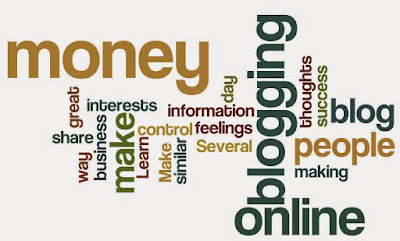



Comments
Post a Comment
PLEASE NOTE:
We have Zero Tolerance to Spam.Chessy Comments and Comments with 'Links' will be deleted immediately upon our review.